GDPR이란?
애드센스 알림 화면에 GDPR에 대한 경고 메시지가 확인되고 있습니다.
애드센스에 경고 메시지가 뜨면 굉장히 예민하게 반응하게 될 수밖에는 없는 것이 사실입니다.
페널티일 가능성이 아주 크기 때문입니다.
GDPR은 EU 유럽지역에서 일반데이터 보호 규정을 준수하기 위해 표시되는 메시지입니다.
우리 수익과는 연관이 없어 보이지만 EU지역에서는 지키지 않으면 벌금을 부과한다고 합니다.
GDPR은 개인정보를 처리하는 기업에 대한 벌금은 최대 2000만 유로, 한화로 약 286억 원 또는 해당기업의 전년도 글로벌 매출의 4% 중 더 큰 금액에 대해서 부과한다고 합니다.
하지만 이것은 기업에 해당하는 내용입니다.
개인은 GDPR을 준수할 필요는 없다고 합니다.
하지만 블로그나 사이트를 EU지역에서 접속하는 방문자들의 개인정보를 보호해 주기 위해서는 설정해 주는 것이 좋다고 합니다.
또한 이를 처리하지 않으면 애드센스의 경고메시지가 매일 확인되어 굉장히 거슬리고 신경 쓰일 수밖에는 없습니다.
이 귀찮은 메시지를 삭제하는 방법에 대해서 알아보도록 하겠습니다.
애드센스 GDPR 메시지 만드는 방법
경고창 하단에 GDPR 메시지 만들기를 클릭해 줍니다.
GDPR 메시지를 작성하기 위한 몇 가지 단계라고 아래 내용이 담긴 창 하나가 나옵니다.
사이트에 개인정보처리방침 URL을 추가합니다.
포함할 동의 옵션 선택
GDPR 계정 설정 검토
GDPR 메시지 게시
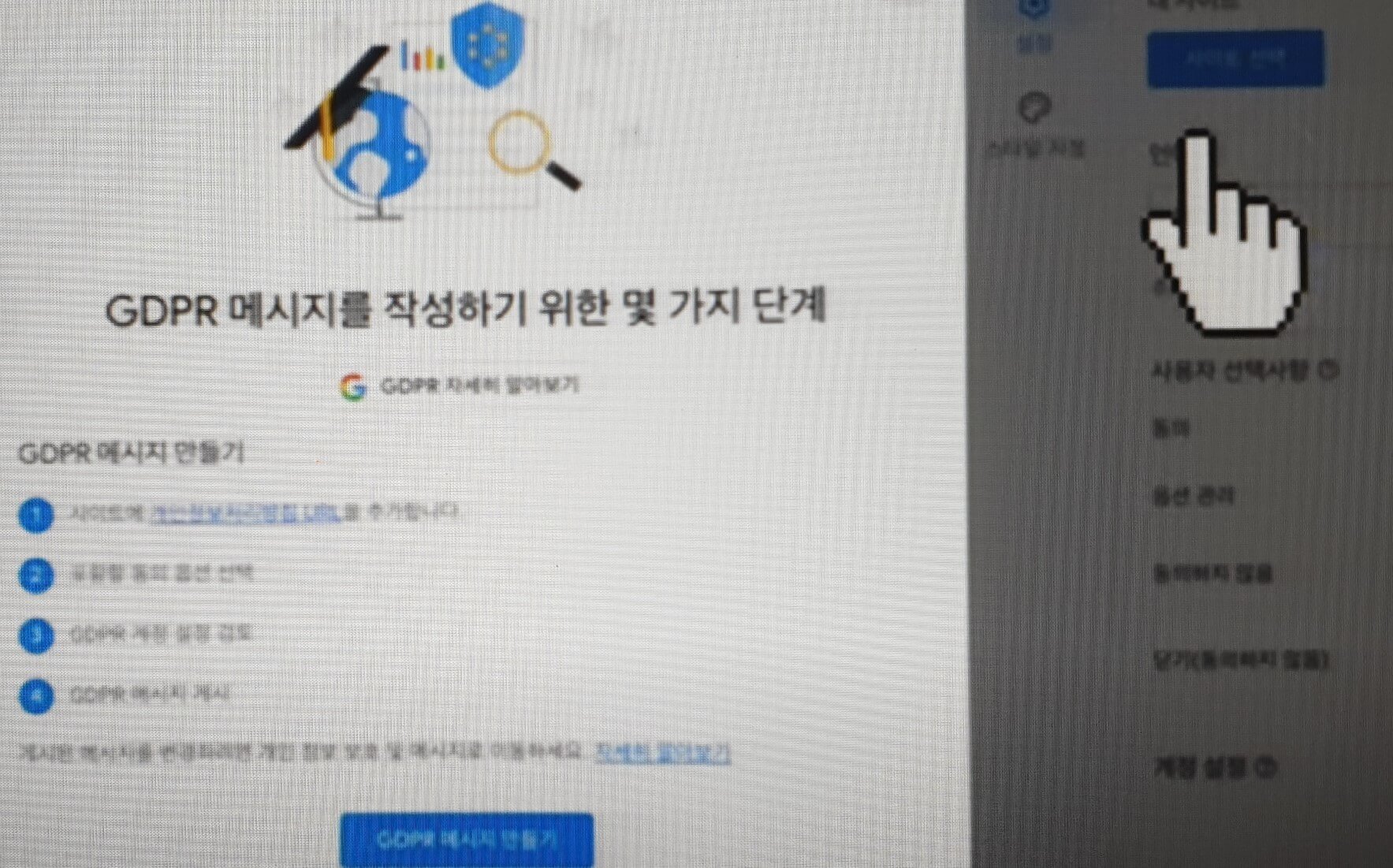
오른쪽에 내 사이트 메뉴에 사이트 선택을 클릭해 줍니다.
여기에 내 사이트들이 나옵니다.
설정해 줄 사이트에 콩을 찍습니다.
여기서 설정해주어야 할 것은 사이트 이름, 개인정보처리방침 URL, 로고 이렇게 3가지입니다.
사이트 이름은 도메인으로 나오는데 도메인 주소 옆에 마우스 커서를 가져가면 연필모양이 나옵니다.
연필모양을 눌러주면 사이트 이름에 글자를 수정하고 저장할 수 있습니다.
사이트 주소보다는 사이트나 블로그 제목을 넣어주면 보다 더 보기 좋을 것입니다.
개인정보처리방침 URL은 워드프레스에는 기본적으로 임시 저장되어 있습니다.
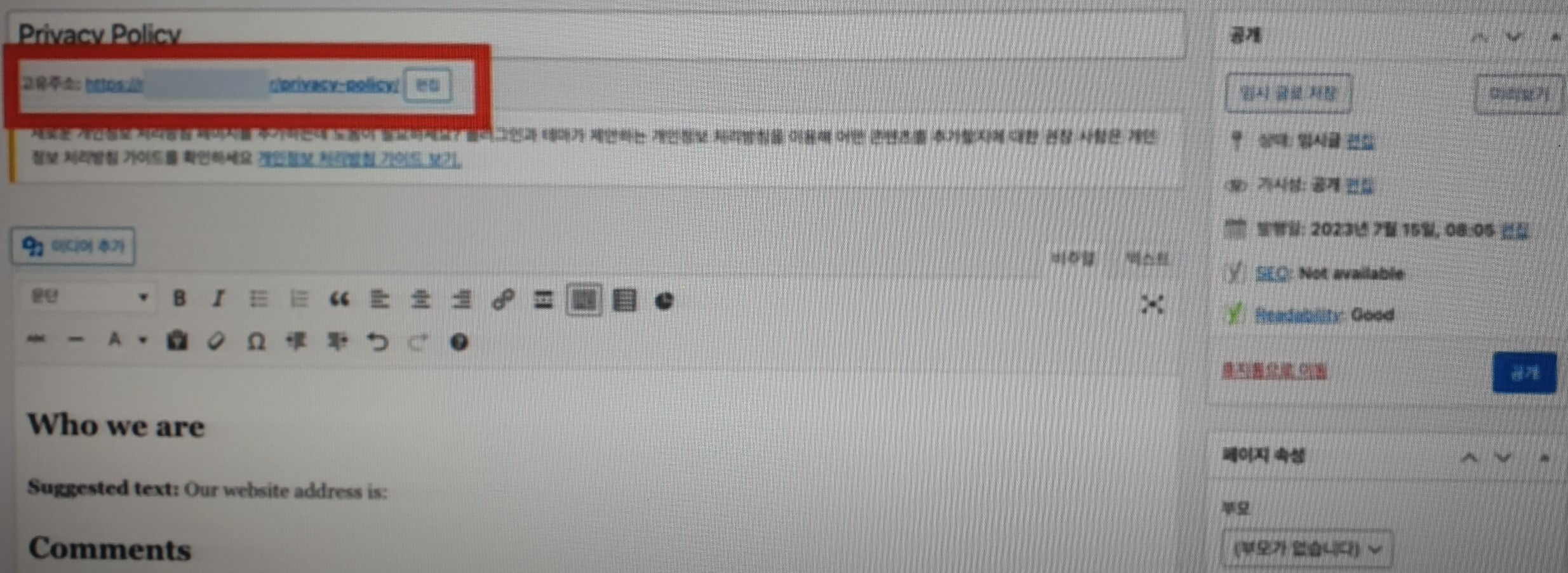
워드프레스에 로그인을 하고 접속을 하면 왼쪽 메뉴들 중 페이지 메뉴에서 모든 페이지를 누르면 현재 기본적으로 입력되어 있는 페이지들이 나옵니다.
Privacy-policy로 시작되는 임시글 아래 편집을 누릅니다.
수정할 내용은 없고 오른쪽에 공개를 누르게 되면 고유주소가 개인정보처리방침 URL 주소로 변경됩니다.
그래서 워드프레스의 페이지를 개인정보처리방침 URL 란에 붙여 넣기하고 저장을 하면 됩니다.
티스토리의 경우도 동일합니다.
티스토리 사이트에 로그인해서 왼쪽 메뉴 중 페이지 쓰기 메뉴로 들어갑니다.
페이지 쓰기 클릭
제목은 개인정보보호방침
내용
WHO WE ARE
Suggested text: Our website address is: https://vultr.seoul.kr.
COMMENTS
Suggested text: When visitors leave comments on the site we collect the data shown in the comments form, and also the visitor’s IP address and browser user agent string to help spam detection.
An anonymized string created from your email address (also called a hash) may be provided to the Gravatar service to see if you are using it. The Gravatar service privacy policy is available here: https://automattic.com/privacy/. After approval of your comment, your profile picture is visible to the public in the context of your comment.
MEDIA
Suggested text: If you upload images to the website, you should avoid uploading images with embedded location data (EXIF GPS) included. Visitors to the website can download and extract any location data from images on the website.
COOKIES
Suggested text: If you leave a comment on our site you may opt-in to saving your name, email address and website in cookies. These are for your convenience so that you do not have to fill in your details again when you leave another comment. These cookies will last for one year.
If you visit our login page, we will set a temporary cookie to determine if your browser accepts cookies. This cookie contains no personal data and is discarded when you close your browser.
When you log in, we will also set up several cookies to save your login information and your screen display choices. Login cookies last for two days, and screen options cookies last for a year. If you select “Remember Me”, your login will persist for two weeks. If you log out of your account, the login cookies will be removed.
If you edit or publish an article, an additional cookie will be saved in your browser. This cookie includes no personal data and simply indicates the post ID of the article you just edited. It expires after 1 day.
EMBEDDED CONTENT FROM OTHER WEBSITES
Suggested text: Articles on this site may include embedded content (e.g. videos, images, articles, etc.). Embedded content from other websites behaves in the exact same way as if the visitor has visited the other website.
These websites may collect data about you, use cookies, embed additional third-party tracking, and monitor your interaction with that embedded content, including tracking your interaction with the embedded content if you have an account and are logged in to that website.
WHO WE SHARE YOUR DATA WITH
Suggested text: If you request a password reset, your IP address will be included in the reset email.
HOW LONG WE RETAIN YOUR DATA
Suggested text: If you leave a comment, the comment and its metadata are retained indefinitely. This is so we can recognize and approve any follow-up comments automatically instead of holding them in a moderation queue.
For users that register on our website (if any), we also store the personal information they provide in their user profile. All users can see, edit, or delete their personal information at any time (except they cannot change their username). Website administrators can also see and edit that information.
WHAT RIGHTS YOU HAVE OVER YOUR DATA
Suggested text: If you have an account on this site, or have left comments, you can request to receive an exported file of the personal data we hold about you, including any data you have provided to us. You can also request that we erase any personal data we hold about you. This does not include any data we are obliged to keep for administrative, legal, or security purposes.
WHERE YOUR DATA IS SENT
Suggested text: Visitor comments may be checked through an automated spam detection service.
위 내용을 복사해서 붙여 넣기 하면 됩니다.
그리고 완료를 누르면 주소가 나오는데 기본은 공개로 하고 이 주소를 추가해 주면 됩니다.
로고는 PNG 또는 JPG, 150kb 이하로 업로드하면 됩니다.
아래 무료아이콘사이트를 활용해도 됩니다.
무료 아이콘 SVG, PNG, ICO 또는 ICNS
icon-icons.com
본인이 넣고 싶은 아이콘을 클릭하고 다운로드 PNG위에 보면 아이콘의 크기를 설정할 수 있습니다.
너무 크면 사이트 용량만 많이 차지하기 때문에 적당히 64~48Px정도로 다운로드 PNG를 누르면 됩니다.
로고 추가를 누르고 업로드하고 확인을 누르면 됩니다.
이렇게 로고설정까지 끝내면
화면이 바뀌면서 제일 위에 로고가 나오고 다음으로 사이트 제목이 나오게 됩니다.
언어를 선택해야 하는데 기본적으로 영어가 설정되어 있습니다.
한국어는 아쉽게도 없어서 기본인 영어로 설정하면 됩니다.
사용자 선택사항은 동의하지 않음과 닫기(동의하지 않음) 모두 사용으로 설정했습니다. (이것은 본인 자유선택)
오른쪽 상단에 게시를 누르면
축하합니다. 메시지를 게시할 준비가 되었습니다.라고 시작하는 창이 뜹니다.
확인버튼 누르면 끝납니다.
'돈벌러와 함께하는 생활의 팁' 카테고리의 다른 글
| 반복하면 행복해지는 '리추얼'(손하민 밑미 대표 세바시 강연) (0) | 2023.08.14 |
|---|---|
| [당신의 인생이 왜 힘들지 않아야 한다고 생각하십니까] 책 리뷰(쇼펜하우어의 가르침) (0) | 2023.08.09 |
| 먹어도 되는지 궁금한 음식(치킨무국물, 참치 기름, 두붓물, 새우꼬리튀김) (0) | 2023.08.07 |
| 2023년 공인중개사법 개정사항(부동산거래신고법, 주택임대차보호법 포함/2023년 7월 2일, 2023년 10월 19일 ) (0) | 2023.08.06 |
| [금강경 마음공부] 책 리뷰(나답게 살기 위한 용기) (0) | 2023.07.16 |